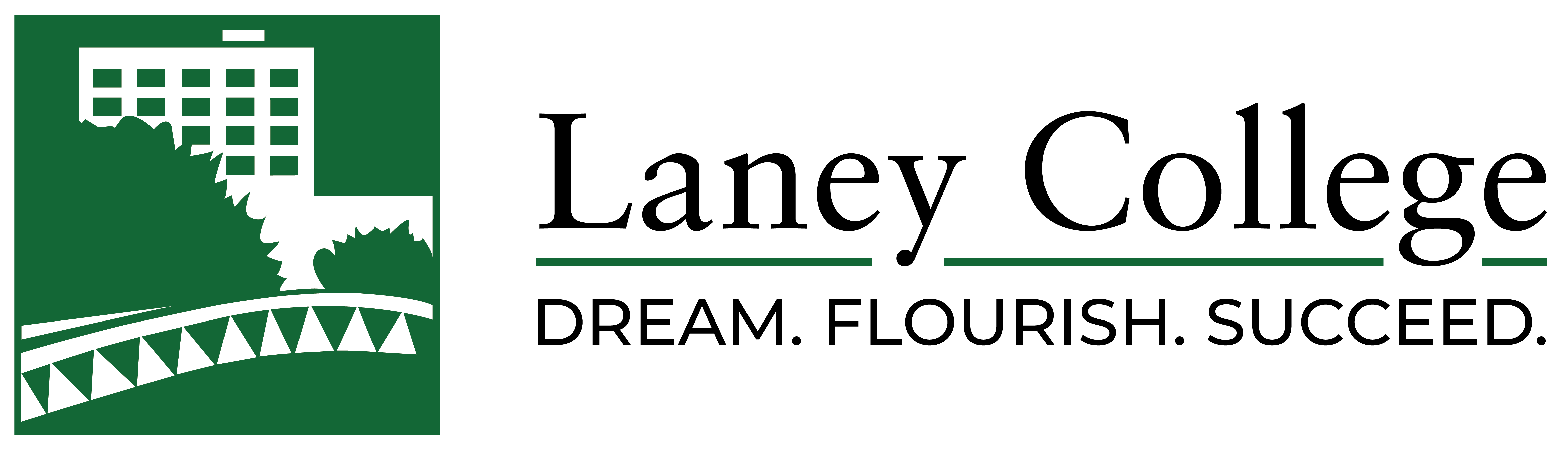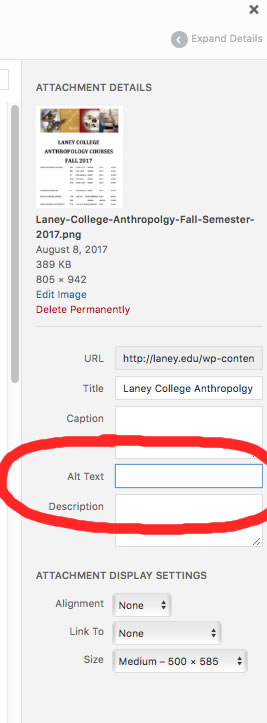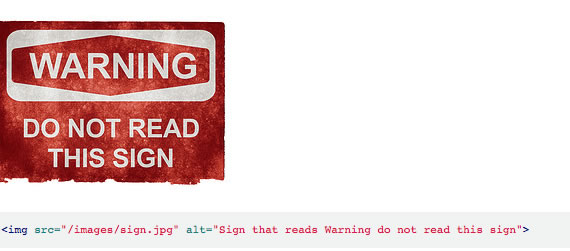Uploading a photo a PDF or any other media item to your website is easy, but moving forward you’ll have to take one more step so that Laney’s website complies with Federal 508 Accessibility Laws. It’s important that websites are accessible to people with disabilities – this includes what colors, page titles, headings, and multimedia the website is using or has.
Your PIO is working to make sure the website is 508 compliant, but is asking that you fill out the “Alt Text” field every time to upload a file, including images.
Alt Text
For images, please ensure that you fill out the “Alternative Text” or “Alt Text” field when you upload any file. See image below to view where the Alt field is located.
Let’s go over what each of those fields you see on the right mean:
The URL field is the actual link to the file you uploaded.
The Title field is where the name of the file you upload is displayed.
The Caption field is optional, but that’s where you would add a description of what the file is.
The Alt Text field (the one you must ensure it’s filled out) is where you tell visitors what the image/file is. For example, if the image shows an elephant, you then would type in the Alt Text box this: “Elephant in the wild.”
Here is an example showing how the HTML code should look like when the Alt Text field is filled out:
For more information on how to make sure your webpage is 508 Accessible, go to: https://accessibility.18f.gov/index.html
As a rule, just make sure you’re not ignoring each of the fields you see when you upload something to your website – they’re there for a very important reason.