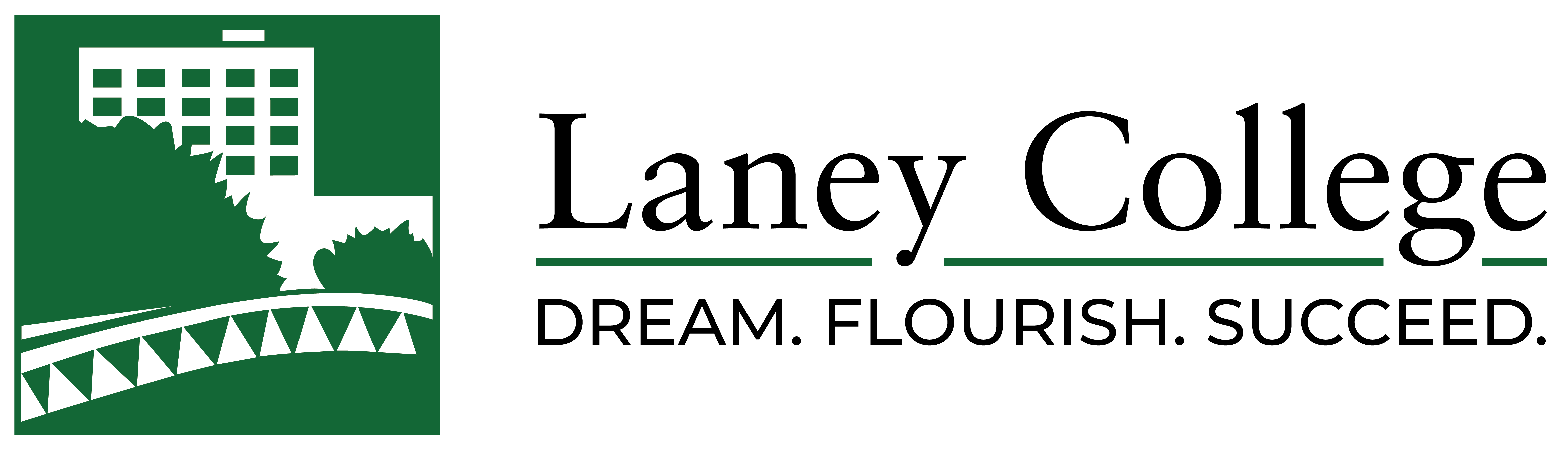Thank you for taking on the role of being your department’s or division’s web editor! You play an important part on how the Laney website is presented to the world.
We’re providing you with a list of guidelines that can make maintaining your site easier and help you stay organized with the different tasks.
Note: This list of guidelines has different information from the WordPress Basics Guide.
If you have any questions, please contact your PIO at LaneyPIO@peralta.edu.
Let’s get started!
CONTENTS
- Your website’s front page or landing page should display the correct name!
- You can choose how many columns your pages can have.
- You can add link navigation buttons on your banner!
- Go ahead, use some widgets.
- Page order in left sidebar navigation.
- Change your page’s banner
- Must have pages for your website
Uploading Media & 508 Accessibility
- Filling out the “Alt” field
- Frequency
- Dos and Don’ts
- Your password
- Get help