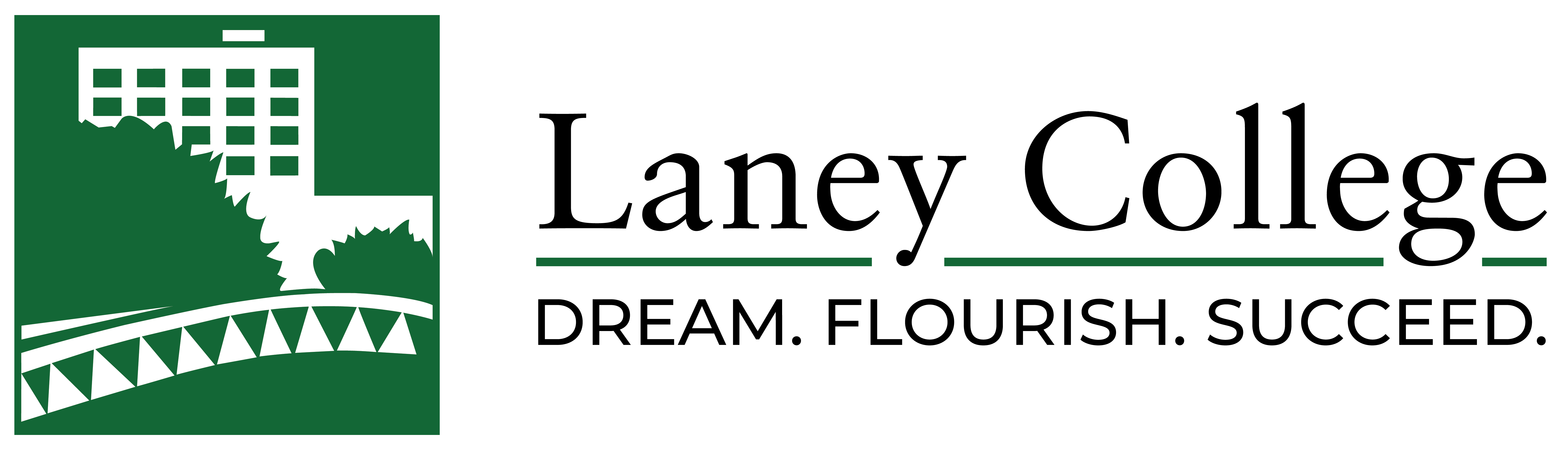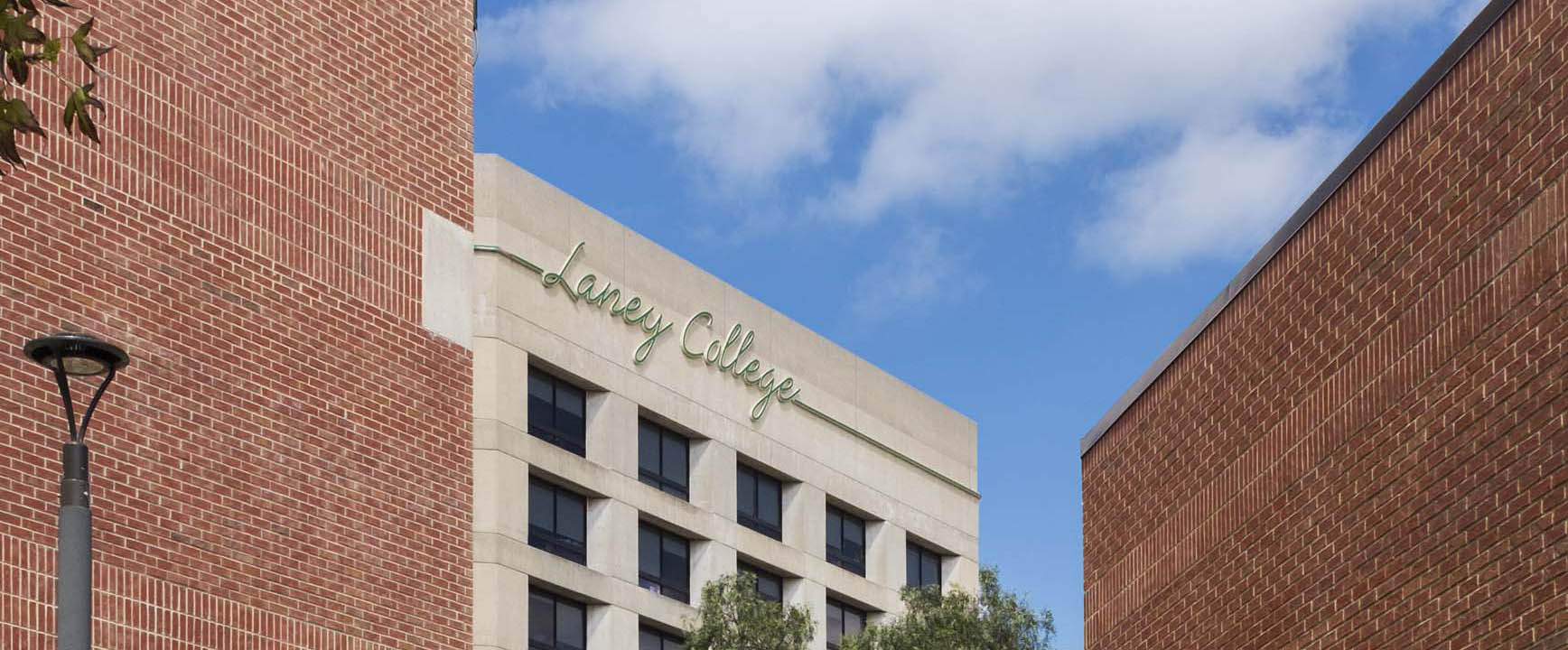You’ve formatted your website and created new pages, now what?
First, I’d like to call out two pages that may inspire your content:
Content Recommendations For Your Website:
- Add faculty bios, email addresses and photos
- List AA, ADT, certificates available
- Mission Statements for the department (from program reviews)
- Noncredit classes? List that they are available
- Remove all outdated info and ensure included links are still working and link to the page you intend to link to.
- A general recommendation to include student-centered language (The ESOL website’s Q&A can be used for inspiration)
- Include BoardDocs Link and meeting schedule (for committees) See the Facilities Planning Committee’s example here.
Important Links to Include:
- The Virtual Campus (Chromebook, tutoring info, and emergency grants. This also include a list of departments)
- Areas of Interest (mapper tool)
- Classes page (current schedule and open/late-start class lists)
Images:
- Get royalty-free stock images on Unsplash.com. Simply type in keywords that pertain to your area and hover over the image and select the arrow in the bottom right corner to download.
- To download images from Peralta events, checkout the district’s Smugmug account. Select browse to review images and follow the download instructions above to save the image that best suits your needs!
- Because diversity matters: https://nappy.co/ https://nativestock.com/famain.asp?customerId=27&sKey=XEWPV34W https://picnoi.com/
- If you know how to resize images, great! Featured images should be 1920 x 1080 pixels. Not sure what that means? Luckily, WordPress will automatically resize images that aren’t the right specs, however, please note that this may result in zoomed-in photos.

WordPress Video Tutorials
- Need a little more help navigating WordPress? Here are a few videos you can follow, as you edit your site.