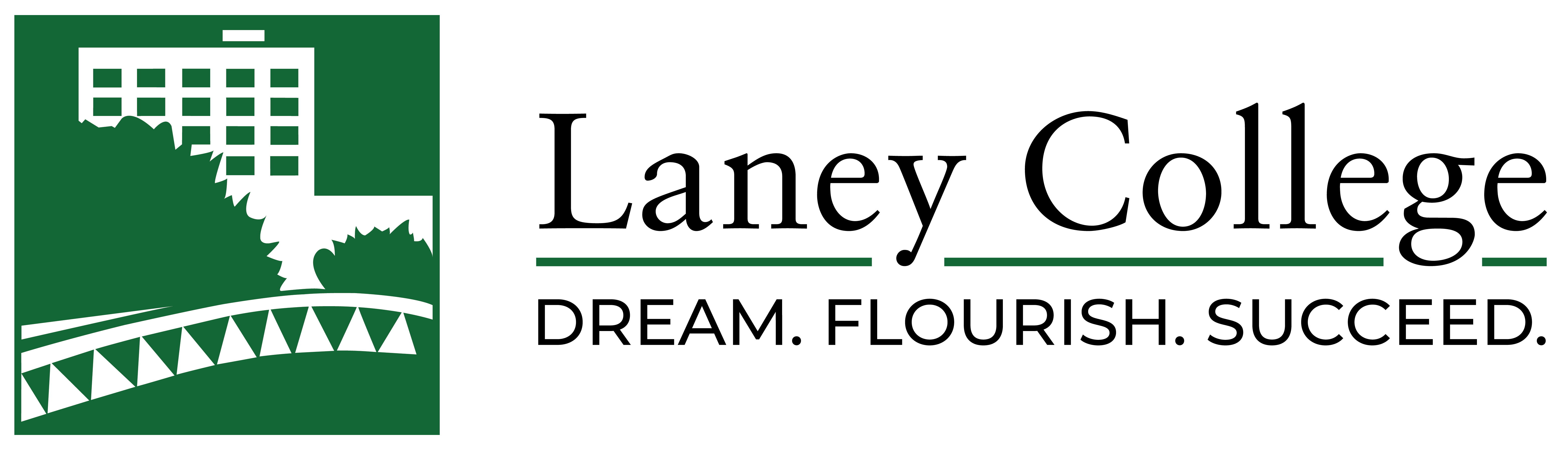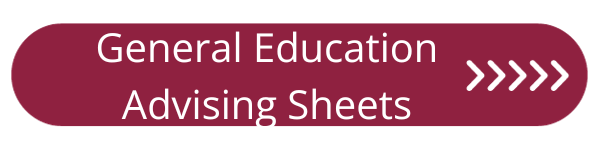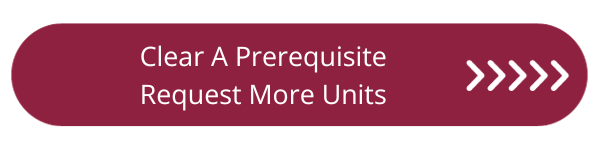Laney College Counseling provides students with academic and career counseling necessary to successfully reach their goals. Counselors are available to help you develop a Student Educational Plan (SEP) of courses needed to reach a goal of an Associate’s degree, transfer to a four-year institution, or completion of a certificate; even if you’re unsure of your educational goal.
Schedule An Appointment For The Following Services:
- Selecting classes for the upcoming semester(s)
- Prerequisite clearance
- One-semester Student Education Plans (SEPs) for academic advising
- Comprehensive (2+ semester) Student Education Plans (SEPs) for academic advising
- Career and major exploration and assessment
- Personal or academic concerns
- Changing your major (You can also do this with Laney Admissions and Records in A-109 or laneyadmissions@peralta.edu)
- Approval to take excess units (Fall and Spring semesters only)
- Reinstatement from Academic or Progress Probation (to release hold)
- Reinstatement from Academic or Progress Dismissal (to enroll in classes)
- Comprehensive Student Education Plans for Satisfactory Academic Progress (SAP) Financial Aid petition
- Transcript Evaluation for non-Peralta transcripts
- Degree and certificate petitions
| Appointment Reasons | Drop-in (10-15 minutes) Reasons |
|
|
Online Virtual Drop-Ins
For assistance, please sign into the
Laney Counseling Online Drop-in Waiting Lobby
VIRTUAL LOBBY HOURS
Monday to Friday:
10:00am - 12:oopm
Monday to Thursday
4:00pm - 6:00pm
You will be helped in the order in which you arrived. Please keep the site window open to hold your spot in line.
Register for the free Student ConexED Canvas page to learn more about how to access counselor meetings.
Online drop-in counselor meetings are for quick 10-15 mins counseling services ONLY.
Please check the reasons below and see if you need to schedule a longer Counseling appointment.
| Reasons to stay in the lobby and wait for a counselor: |
Reasons to make an appointment with a counselor: |
|
|
Citas en español | 约定 | Lấy hẹn
Servicios en español son diferentes en el verano 2023. Por favor llame 510.464.3326 para más información.
2023年暑期服务请拨打5104643326
Vui lòng gọi 5104643326 để biết các dịch vụ vào mùa hè năm 2023
Citas en español
Atención: Si necesita hablar con una consejera en español sobre clases o si tiene preguntas, puede utilizar este enlace para hacer una cita. Tenemos citas por teléfono, en línea por Zoom y en persona. Nos pueden contactar directamente por correo electrónico. ¡Aquí estamos para servirles!
Liliana Moncada
Consejera
lmoncada@peralta.edu
(510) 982-6072
(Numero de Google)Laura Gomez-Contreras
Consejera de PUENTE
lgomezcontreras@peralta.edu
(510) 986-6902
(Numero de Google)
Jason Winton
Consejero
jwinton@peralta.edu
(510) 464-3217Crystal Hernandez Martinez
Consejera
chmartinez@peralta.edu
Recursos sobre COVID-19 en español se pueden encontrar aquí y EastOaklandDreamers.org
提供粤语和普通话的预约服务
Lilian Chow
Counselor
lchow@peralta.edu
(510) 464-3326
点击这里进行在线预约并搜索 "Lilian Chow"
Cuộc hẹn bằng tiếng Việt
MinhAn Nguyen
manguyen@peralta.edu
(510) 464-3326Ivy (Thao) Tran
thaotran@peralta.edu
(510) 464-3326
Nhấn vào đây để lấy hẹn. Tìm kiếm "Minh An Nguyen" hoặc là "Thao Tran"
Văn phòng chúng tôi mở cửa 8:30 AM - 4:30 PM
Counselor người Việt làm việc tại trường vào những thời gian sau:
Thứ Hai và Thứ Tư: 8:30 AM - 4:30 PM
Thứ Ba: 8:30 AM -1 PM
Thời gian làm việc qua mạng/Zoom:
Thứ Hai, Thứ Ba và Thứ Năm: 8:30 AM - 7:00 PM
Thứ Tư: 8:30 AM - 4:30 PM
Thứ Sáu: 8:30 - 12:00 PM
I Need Help – FAQs
I Am A New Or Returning Student
I Am A Continuing Or Graduating Student
What Are Student Learning Outcomes (SLOs)?
Student Learning Outcomes (SLOs) are statements that specify what students will know, be able to do or be able to demonstrate when they have completed or participated in a course or program.
- Apply educational planning in overall academic success; student is able to identify course requirements for general education and major.
- Navigate the processes that lead to successful transfer to a four-year college or university; student is able to demonstrate progress by successfully following SEP.
- Student will understand why he/she is on academic and/or progress probation and the key requirements for returning to good standing,
- Student can identify the factors that kept them from being successful.
- Student is aware of appropriate classes and support resources.
How Do I Appeal To A Satisfactory Academic Progress (SAP)?
Have you received a notification from Financial Aid that you have not met Satisfactory Academic Progress? If you wish to appeal, you will need to meet with a counselor to complete a full Student Education Plan (SEP). Make a counseling appointment online or call (510) 464-3326.