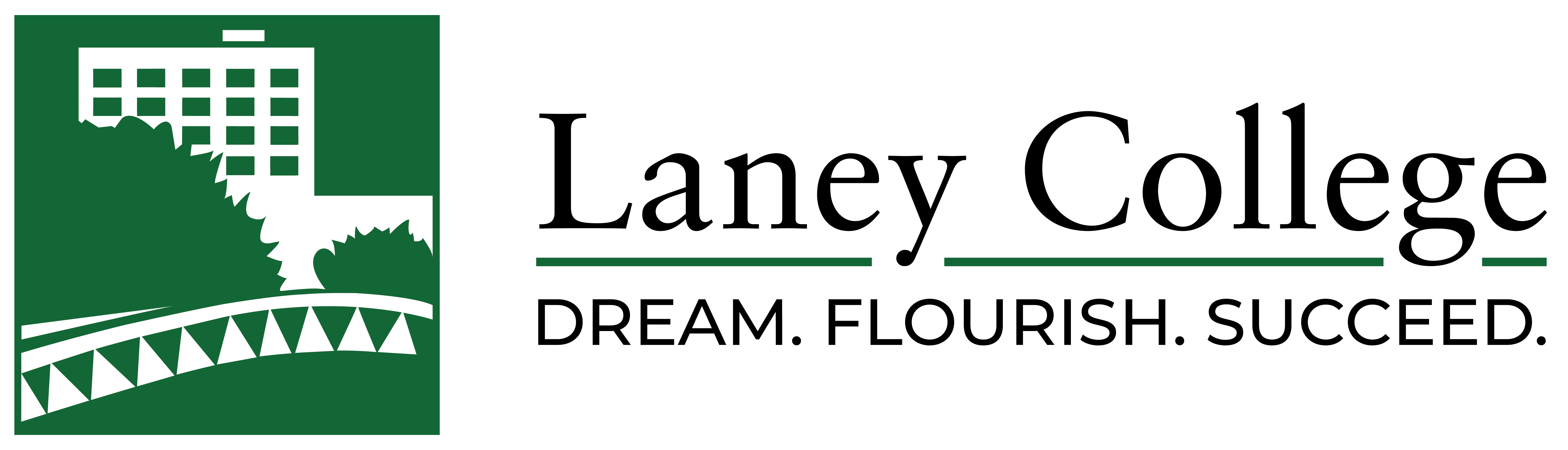What Type of Student Are You?
Select from the options below to learn how to apply & start taking classes!
New & Returning Students
Applying to or previously enrolled in a Peralta College for the first time, but have not enrolled in a class in the last two main semesters.
Continuing Students
Attended Peralta classes during this semester or last semester.
Special Admit Students
Elementary, Middle, High & Adult High School Students.
Undocumented Students
Laney welcomes undocumented students who live in the US regardless of DACA status.
Non-Credit Students
Noncredit ESOL steps to enrollment for new students.
International Students
Overseas and Transfer student applications are handled at the District. Click here for more information.