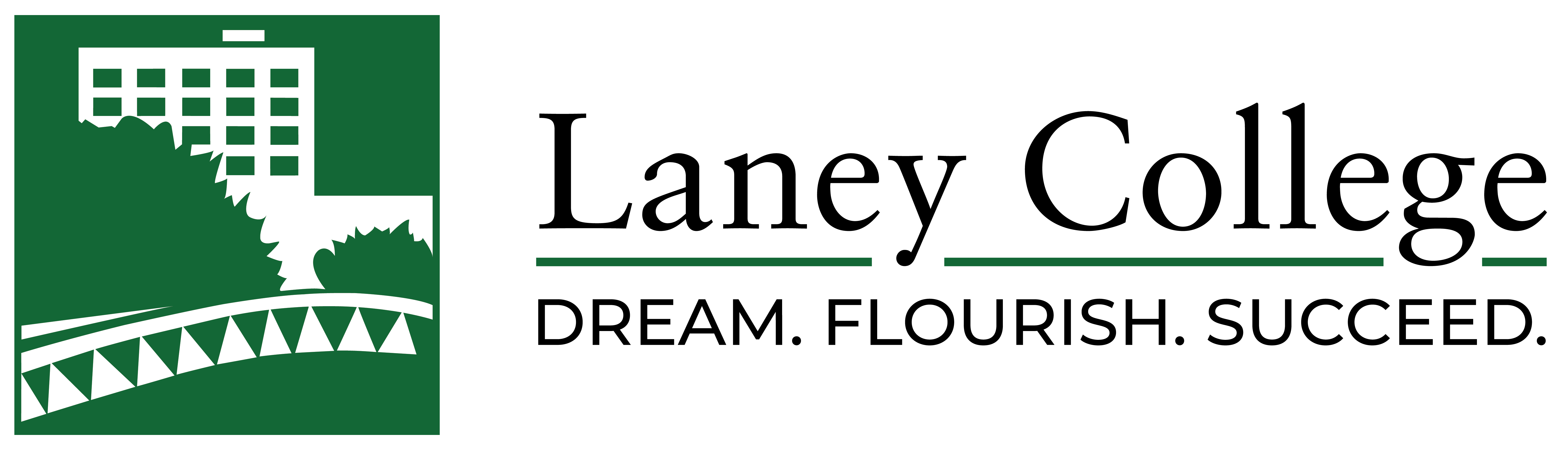Before we start coding in Python, you need to install the necessary software to your personal computer. [The lab computers should already have Python installed. ]
Steps:
1. Go to python.org. (Links to an external site.) Find the downloads tab and download version of Python. Click on your downloaded file to install Python to your computer.
2. After installing, you should have Python’s standard integrated development environment called IDLE on your start menu or on your programs folder. If you have trouble finding it, you may use the search tool to find the IDLE.
3. We will use IDLE and Sublime Text Editor interchangeably. Please make sure to install Sublime Text as well: https://www.sublimetext.com/