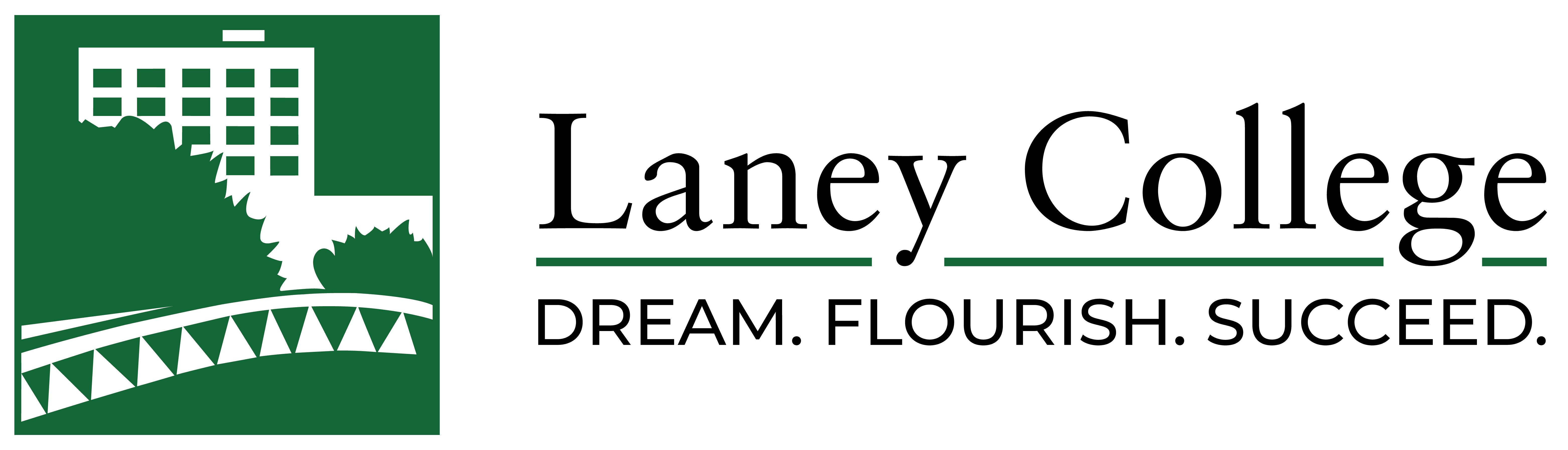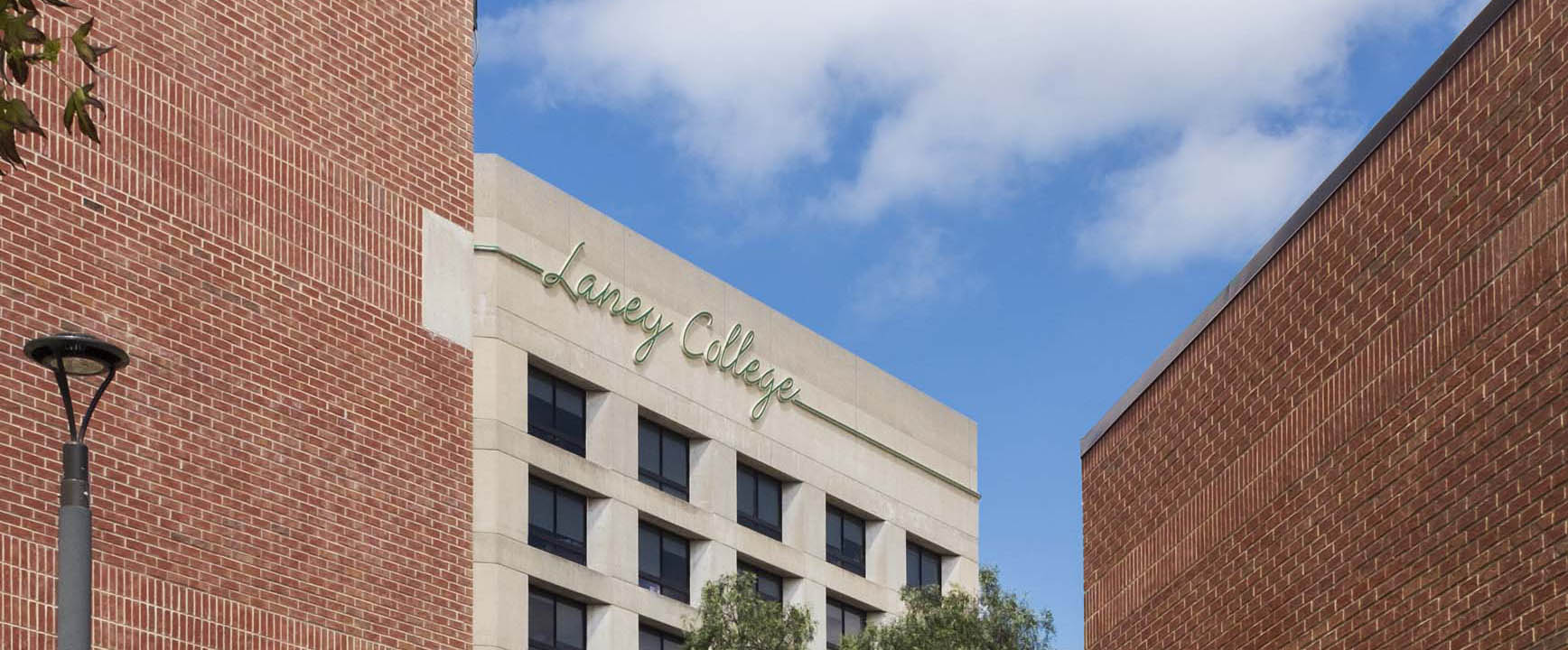Hello! Welcome to High Intermediate Grammar!
My name is Deborah Brooks. You can call me Deborah, Mrs. Brooks, Teacher or Professor.
Please let me know what to call you!
I’ve been teaching grammar for 20 years and computer skills for 17 years. Grammar is my favorite subject! Yeah, my friends say I’m a little crazy, but I just love grammar. Grammar is how you get your ideas across and say/write what you really want to say. Improving your grammar will improve your ability to make American friends, complete your education and get a job. Let’s do it!
There’s a lot of useful information in this letter and some practice quizzes at the end. Please read it!
This Fall, all the classes will be online. You can do it! You just need basic computer skills, a computer or tablet, and internet access. We’ll start in the Laney Computer Lab F170 so I can see that everyone can get in and find the course work. You can do it!
I’ll see you on Tuesday August 25th in Laney College computer lab F170, if they’ll let us.
I look forward to working with you!
Deborah Brooks
Ways to contact me:
- Email: dbrooks@peralta.edu.
- Facebook: “friend” me! Search for Deborah Brooks Laney College and you should find me. Or go to http://facebook.com/grammardb
- Voicemail/text to Google Voice number (510) 986-4876
- Text: I use “remind.com” The first time, you need to text (“message”) the short message: @fd63d8 to the short number: 81010. Then it will ask for your name. Write only your name. When I see you appear, I will send a welcome message.
Office Hours:
- By appointment while we’re online only
This is a high intermediate grammar course. We will cover subjects such as:
- Review of all verb tenses
- Sentence structures
- Conjunctions
- Adjective, noun, and adverb clauses
- Passive Voice
The Class Schedule:
We’ll have class on Zoom on Thursdays 6-7:45. The rest of your lessons, assignments, and course work will be on Canvas (web.peralta.edu/portal)
For the first two weeks, I will hold class on Tuesdays also to help with the tech needs. These classes will be optional.
How to access the online materials
The course will be through a program called “Canvas.” Go to web.peralta.edu/portal and sign in with your cc.peralta.edu email address and password. Once you’re enrolled in a course, that Canvas course will appear on your list.
Once you’re in, there will be more instructions and a video showing how to get around. You can always email me if you’re stuck!
Testing/Grading
You will have weekly quizzes that I will grade. You will do many practice quizzes before you do the one that I see.
You will sentences to write each that will be graded. You can redo them as many times as you want to until you get it right!
The weekly discussion forums will be graded on completeness and grammar. I do want you to concentrate on communicating with your classmates in real ways, but I also require subjects & verbs, singular or plural, basic spelling, capitalization and especially the grammar point you’re practicing that week. Do please pay attention. If I see really bad grammar, I may email the post to you and not grade it until it is corrected. I do not want to see text-speak like LOL or un-capitalized “i” instead of “I.”
In summary: Each week, you will have an online quiz, writing assignment and discussion.
Technical Requirements
You will submit written assignments on Canvas. I’ll post instructions on how to do that. Most word processing programs (Word, Google Docs, Pages, etc.) will work. A phone is not going to be sufficient for writing assignments. You will need to use a computer.
You may need to make videos and search for links, but your phone is fine for that.
Some links may use “flash” which doesn’t work on iphones or ipads. I’ll try to alert you if you need to use a laptop or computer for that assignment.
Here are some review sets from Intermediate Grammar so you can see the kinds of things you might do for practice. Try them!
- Adverbs of Frequency (hint – they go between the subject and main verb, after the first auxiliary)
- My screencast lessons on types of verbs: Part One Sensory Verbs
- Youtube video lesson on count-noncount nouns
- A page with many many practice quizzes about Modals
- A lesson with a quiz at the end in-on-at