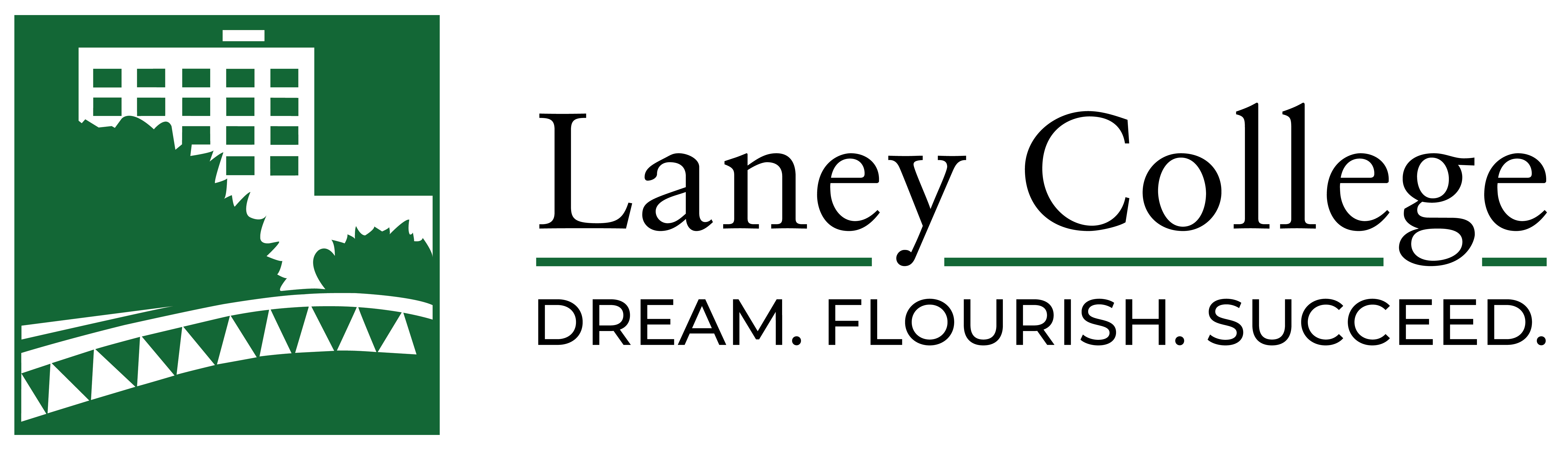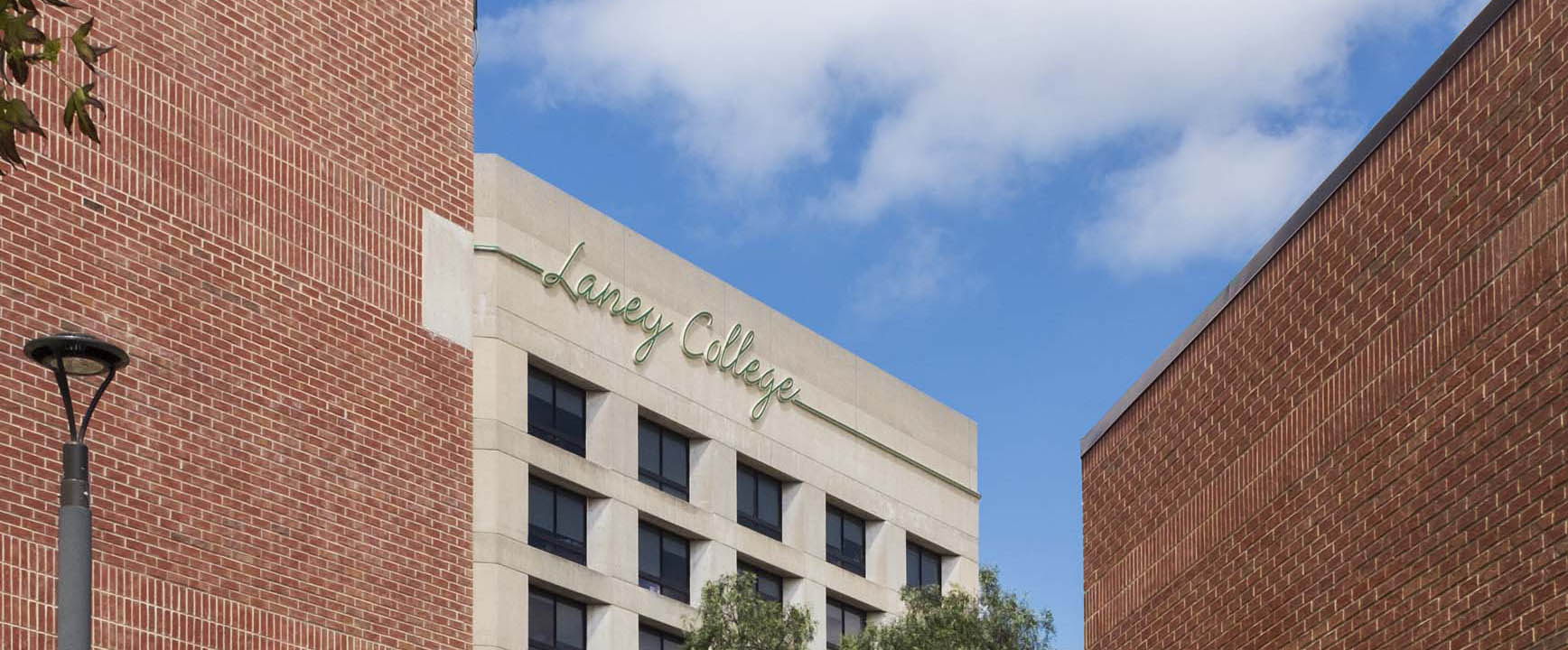Welcome to my home page
Greetings all! I will teach the following courses and look forward to meeting you online in the new semester:
Summer 2024 semester:
1. Bus. 1A-Financial Accounting
- Class code: 30372
- Format: 100% online
- Prerequisite: none
2. Bus. 1B- Managerial Accounting
- Class code: 30613
- Format: 100% online
- Prerequisite: Bus. 1A
3.Bus. 456A- Occupational Work Experience in Accounting
- Class code: 30467
- Format: 100% online
- Prerequisite: none
- Textbook: none
Fall 2024 semester:
1. Bus. 1A-Financial Accounting
- Class code: 41124
- Format: 100% online
- Prerequisite: none
2. Bus. 1A-Financial Accounting
- Class code: 43576
- Format: Hybrid (Tuesdays or Thursdays from 10:00 am to 11:50 am in Room 202)
- Prerequisite: none
3. Bus. 1B- Managerial Accounting
- Class code: 43421
- Format: 100% online
- Prerequisite: Bus. 1A
4. Bus. 1B- Managerial Accounting
- Class code: 43577
- Format: Hybrid (Tuesdays or Thursdays from 8:00 am to 9:50 am in Room 202)
- Prerequisite: Bus. 1A
This hybrid class will partially meet on campus on certain Tuesdays or Thursdays from 8:00 am to 9:50 am in Room 202. Detailed dates will be announced via the course syllabus and posted on Canvas. These meetings will focus on lectures covering challenging chapters in which students have historically encountered difficulties, as well as addressing any questions students may have. All other communication will be conducted online via Canvas, Connect, and email.
Please note that campus meetings are solely for lecturing purposes. All course assignments are to be completed online through Connect or Canvas. If you prefer a face-to-face learning environment, I highly recommend considering the hybrid course option.
5. Bus. 456A- Occupational Work Experience in Accounting
- Class code: 41449
- Eligibility: When taking the course, students must be employed and working in a paid or approved non-paid voluntary job in occupational workplace fields in accounting, business, or related areas.
- No textbook is required.
- No regular scheduled classes to attend. Students meet with their Occupational Work Experience instructor once at the beginning of the semester and once at the end of the semester at mutually convenient times slated for student appointments. Furthermore, there are no classes to attend.
Spring semester:
Bus. 1A -Financial Accounting
Bus. 1B -Managerial Accounting
Bus. 4- Cost Accounting
Bus. 206-Certified Bookkeeper Exam Review
Bus. 456A- Occupational Work Experience/Accounting
A note to all students registered for the online sections:
- No campus orientation for the online courses. Please download and read the course syllabus carefully.
- Peralta Community College District is using a new Learning Management System (LMS) called Canvas! All online students are required to login in Canvas website as soon as it is available to students. Here is the link https://portal.peralta.edu/, Click “students” and login using the same username and password as your Student Email. You will be logged in to your Apps panel. Click on the Canvas icon. Any support issues, please contact helpdesk@cc.peralta.edu
- All online students must go through information provided in Peralta Student Resources for especially how to login in Canvas first time. 24/7 Helpline Canvas phone is (844) 600-4955. Only students who are officially enrolled the course in college system will be able to request a password to create a Canvas account through their peralta/campus email account as username.
- All class communication will through email, Canvas, and Connect for online class. Make sure you update your email address in Student Campus Solutions if you don’t use Peralta email.
- If you have any questions, feel free to email me at xchi@peralta.edu. Make sure you put your name and the course you are registered in the subject of the email. I will make every effort to respond to emails with 24 hours, excluding breaks and weekends.
Class Enrollment
I do not have permission numbers to add students into any of my classes until the first week of the Semester. I cannot hold seats for students since the registration system is automatic. You need to check the Passport system often for availability. If you are on the waiting list, as long as there is any student drop from the course, the system register you based on the priority. Just a kindly reminder, being on the waiting list does not guarantee enrollment in the class.
Look forward to working with you all and thank you for choosing me as your instructor.
Good news: QuickBooks Certificate
Business Department are capable of providing testing for QuickBooks 2015 Certification at $150.00 per exam with one retake. If you decided to be certified in QuickBooks, please contact Business Department Network Coordinator James Tran at (510) 464-3593 or email him ttran@peralta.edu.