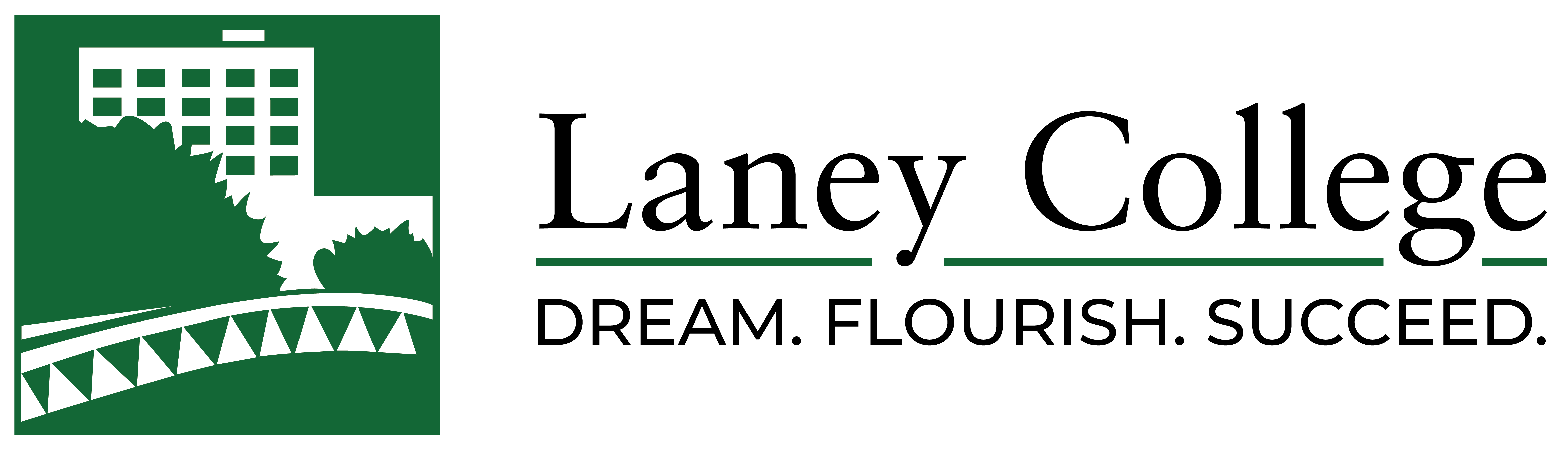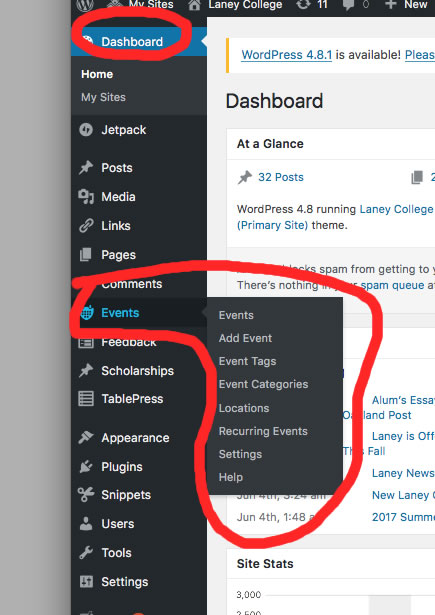Your website’s right sidebar navigation should contain, at minimum, the following pages:
- A “Contact” page – add a contact name, office location, phone number, and email for your department.
- A “Courses” page – ideally that’s where you would list all the courses that your department offers for your particular academic or CTE program.
- A “Degree” page – please list major requirements for the different degrees offered for your academic discipline. If CTE, add a “Certificate” page where that information would be listed.
- A “Staff” or “Faculty List” page – list faculty that teach in your department. If possible, add links to their faculty webpages too. You can also add bios.
If you’d like to take it up a notch, then also add the following pages:
- A “News” page – here you would list cool news about your department such as any awards won, any competitions folks participated in, names of new faculty added to your department, and other newsy information.
- A “Multimedia” page – ideally here is where you would add any videos or photo galleries from your department’s different academic and CTE programs. If you want to learn how to embed a YouTube video on a page, watch this short video: https://www.youtube.com/watch?v=Ir7J0eEuWgk
Adding Events
Built into your site’s template is an “Events” page where you can add event information happening in your department or division. Make sure you fill out all the fields so that events can display correctly and accurately. When you add an event on your website, it’ll automatically appear at the bottom of Laney.edu’s homepage! See the image below to know where to add events.