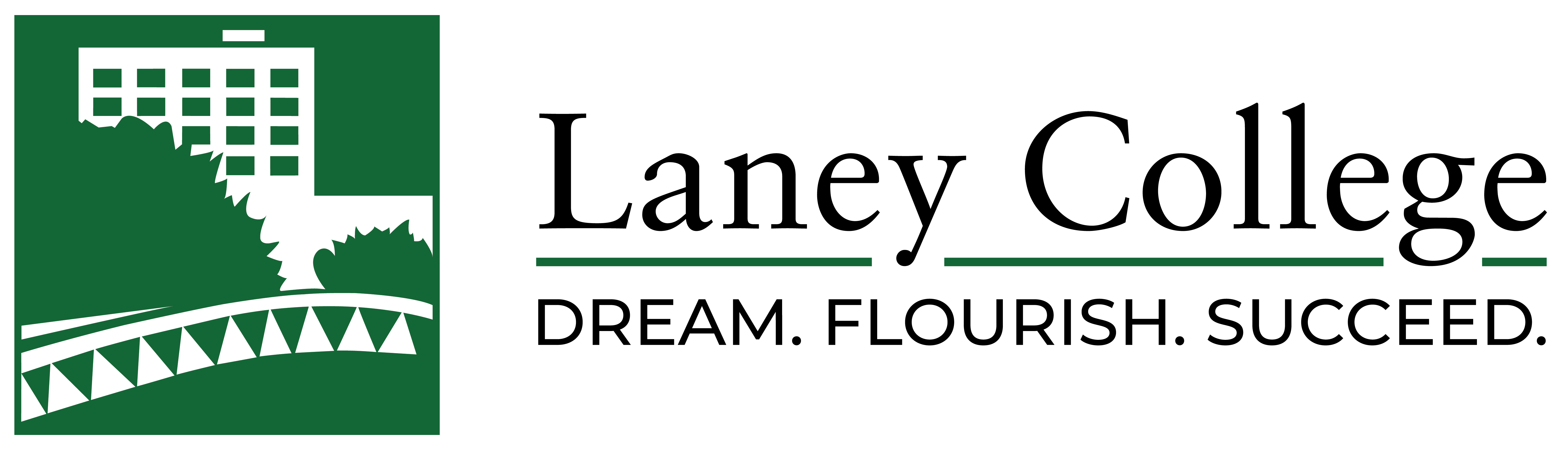Altantsetseg Erdenebaatar MBA, "Hear my name"
Instructor, Business and Economics
aerdenebaatar@peralta.edu
Office hours: 9 am - 10 am, Mon & Wed, TechConnectZoom, always available via email.
I have been an educator in higher education at both college and university levels for more than 15 years. I emigrated from Mongolia, a very nomadic, a small country located between China and Russia. I have been teaching many different Economics and Business, Business Information courses at multiple California Community Colleges. I also have worked in small businesses while I am teaching part-time.
Throughout various volunteer opportunities I have been enjoyed connecting with various communities and you may find me on Saturdays at Oakland main libraries during the tax season that I have been working as Tax Counselor for the past eight tax seasons in addition to participating in various fundraising events at public schools.
I love to say everyone “Never gives up”. Online learning might seem easy in terms of scheduling and no physical meetings with the instructor, but it can be very difficult to stay motivated over a long period of time if there is a lack of self-motivation and good time management with other obligations in our lives. Always stay focused on your goal, and you will get there.
The major challenge in online learning is procrastination. You must treat any online class the same as a regular face to face class where assignments are collected by the instructor on a certain date, and where tests are also given on a certain date. Good planning and enthusiasm will prevent you from procrastinating.
Google “Mongolia” if you are interested in knowing where I grow up and I will be happy to answer any question during our orientation meeting! Note that Inner Mongolia is part of China, and outer Mongolia is the north side that I came from, and we were a part of the Soviet Union until 1989, and we adapted so much culture and education from western countries through the Soviet Union, but it has changed a lot in the recent decade.
For those online orientation meetings, students join them from Canvas, thus I will not provide a separate link or passcode. Login Canvas and check the course syllabus for more details. If you already enrolled in my course(s), please visit the Laney college bookstore website to purchase your textbook to have it ready by the 1st week of the course.
It is very important that students who are waitlisted in any closed class should check their Peralta or campus email account by the 1st day of the semester. As soon as there is an open space available to enroll in the course by add/permission codes, I send an email. Generally, I sent out the pre-course information about how to get started the course a few days earlier along with frequent emails with add code to those who are on the waitlist. Start the course ahead of time if you want!
Laney college uses a Course Management System (CMS) called Canvas! All online students are required to login to Canvas from the Student portal. All online students must go through the information provided in Peralta Student Resources to get started.
First-Time Canvas Users must see Canvas Training presentation on Helping Students and Faculty at Peralta!
Our IT support team will provide your Canvas login information if you send an email to helpdesk@cc.peralta.edu
Canvas 24/7 Help : (844) 600-4955
Students can update or check what is their campus email by login in Passport. If you need to retrieve your Passport User ID, please see this instruction.
Student Handout is a specific instruction that can help you redirecting Peralta student email to personal email.
Only students who are officially enrolled in the course in the college system will be able to request a password to create a Canvas account through their Peralta/campus email account as the username.
If a class is closed: Check the Passport System often as there will be changes to the enrollment every time a student drops. I recommend that you add your name to the Wait List before 1st day of class. After the first day of class, I will send a permission number to those who are on the waitlist, if space is available. Check your student email account frequently. If you are given a permission number, you must be enrolled within 48 hours, or you will forfeit your space in the class.