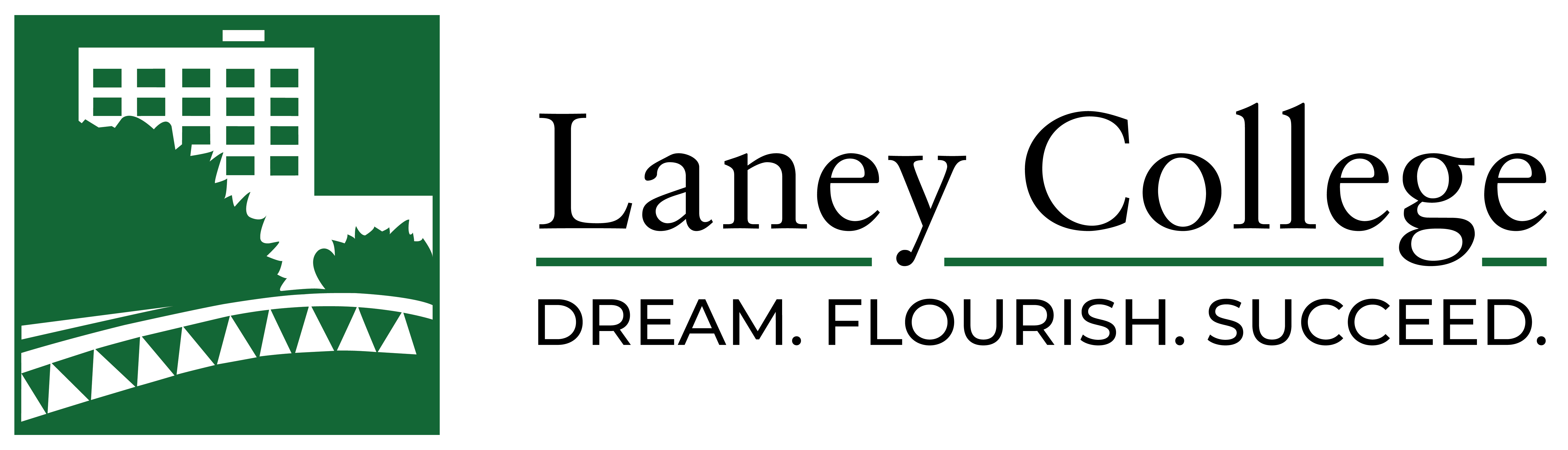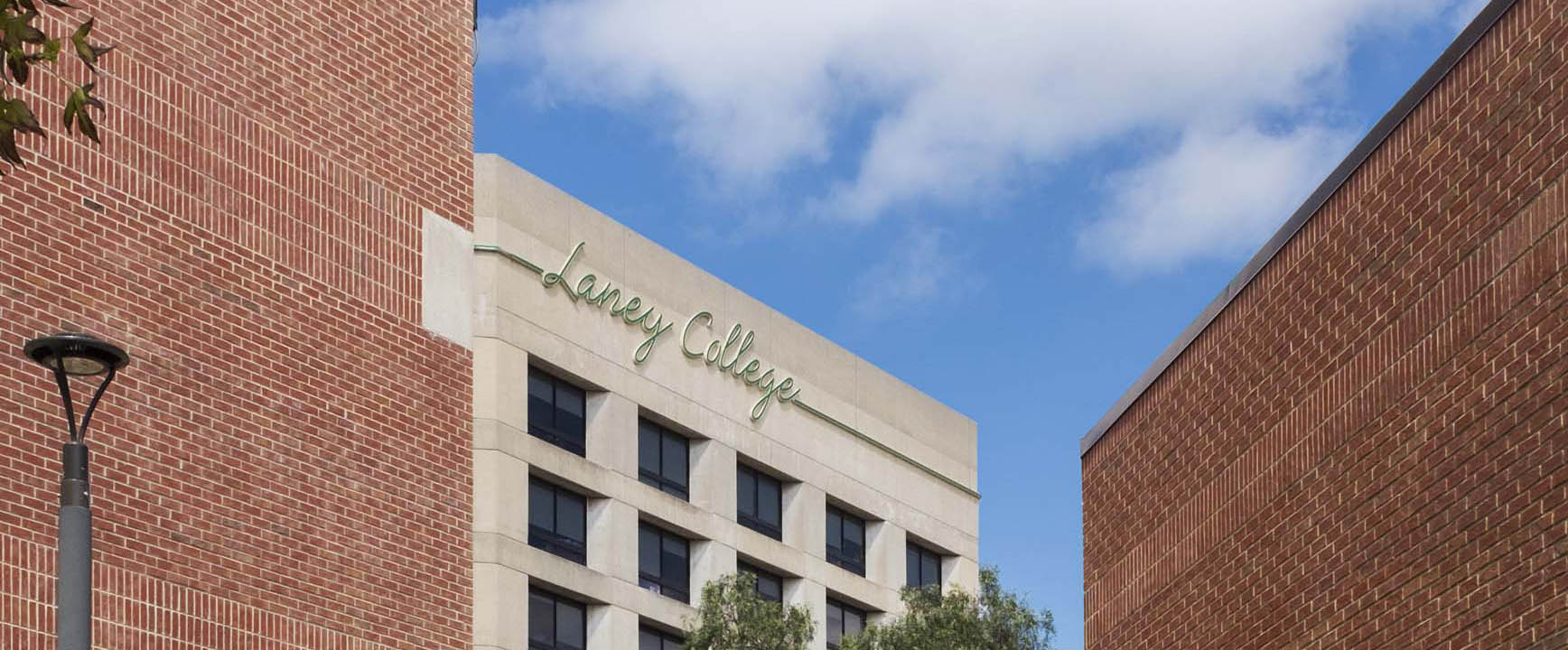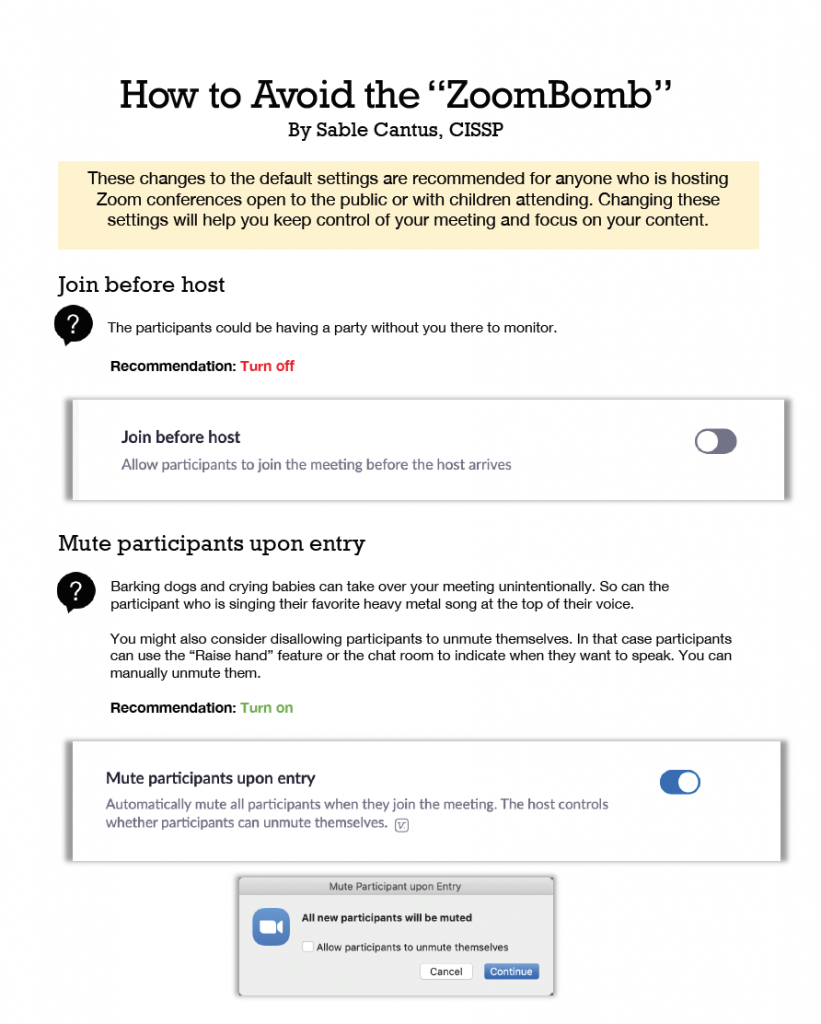Below you will find a number of supported tools that you can use to help maintain instructional continuity. Click on the tool’s name, and you will be able to explore in more detail how the tool could be used in your class when you’re not able to meet in person. If you have any questions about these programs, or have trouble accessing the information, please email Laneyhelpdesk@peralta.edu.
- We are aware of Zoombombing occurring, and would like for you to know we are taking measures to prevent this from occurring in our remote classroom communities. Please click on the icon above to view and download information about how to prevent this from happening during your Zoom meetings.
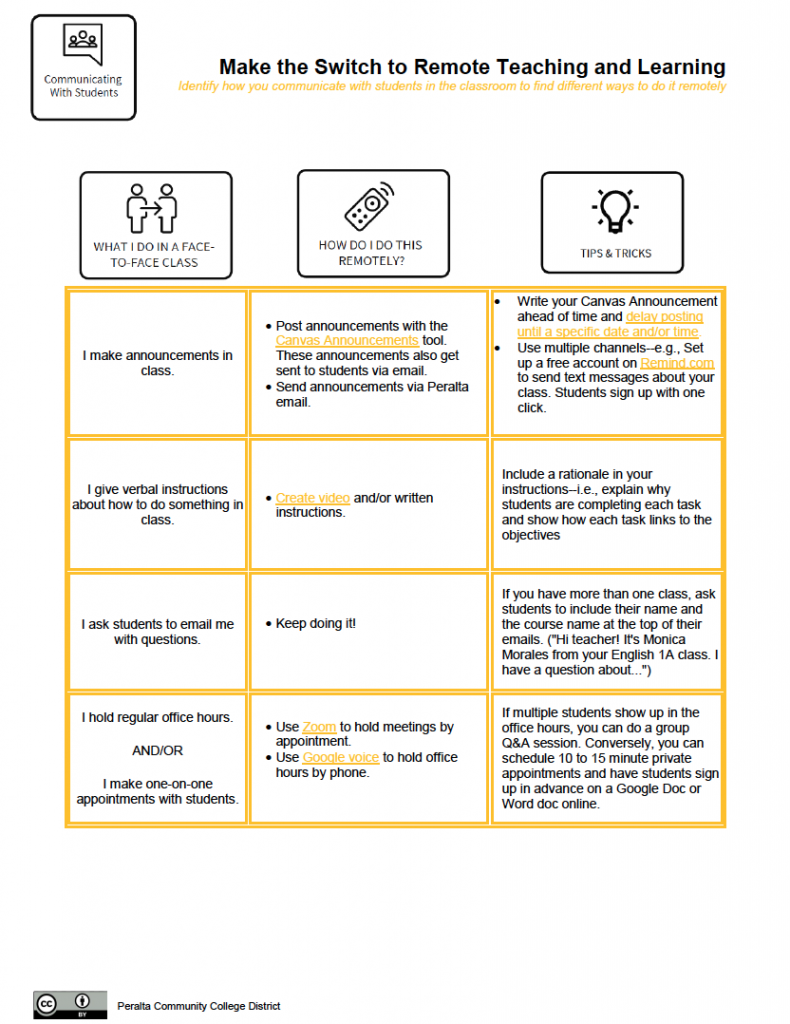
- Make the switch to remote teaching by following this 3-page guide, which outlines how to communicate with students, share course materials and engage remotely. Click here to view and download the interactive PDF.

- For a step-by-step guide on logging in and navigating through Canvas, please click here. If you need help setting up a class, communicating with your students, or uploading files, click here.

- Click here for information on how to set up and attend ZOOM meetings.