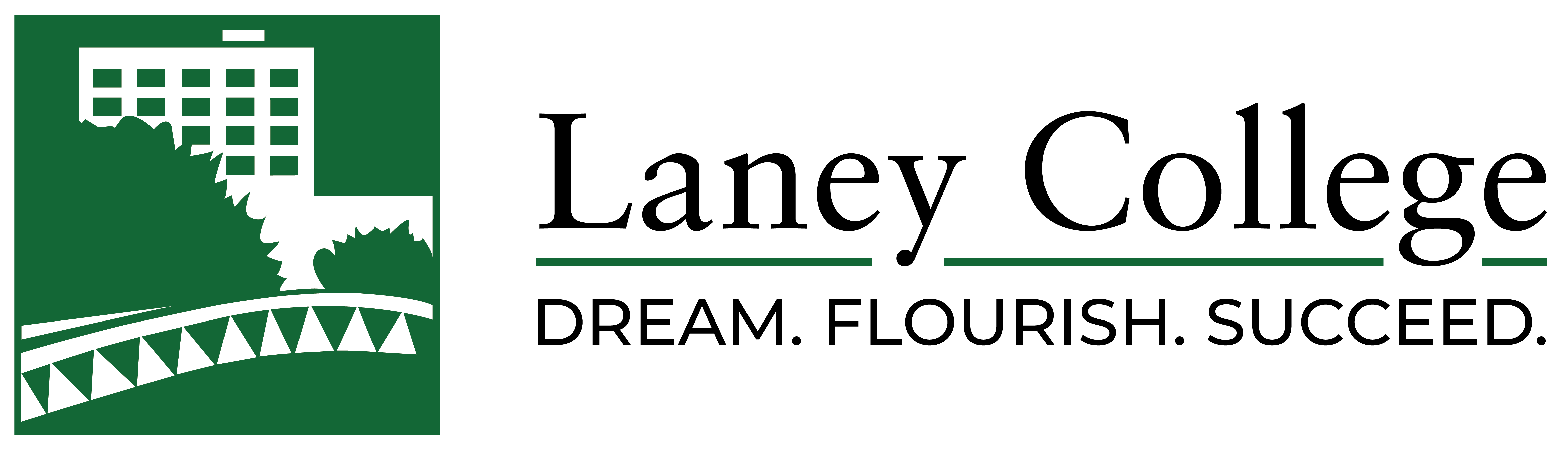The new Laney website is the face of the college to the world. Prospective students, parents, high school counselors, public officials, and many others visit the website to learn about Laney. Visitors’ first impressions are important therefore all webpages should be maintained regularly and look good.
Frequency
At the very minimum, your webpages should be updated once a semester. Give your front page a quick look – add or change dates, change your center column’s photos and videos, delete events that have passed, etc.
Ideally, your sub-site will look great if you’re dedicating a little more time to it – once a week should be enough. Below are some ideas of what updates you can be making on a regular basis.
- Add a page that features a photo gallery with images of your students, projects, trips, campus activities, etc. You can also create a video page.
- Add a widget of your department’s Facebook, Twitter, or Instagram feed.
- Create events using the “Events” feature on the Dashboard.
- Add links to newspaper or magazine articles about your program.
- Feature the great work of your students or colleagues.
- Add your department’s faculty or staff bios. Be sure to include a photo of them and keep the bios to no more than a few paragraphs.
Do’s and Don’ts
Do take the time to write good content – more complete program descriptions, for example.
Do keep your front page nice and clean. Add a welcome message at the top of the page and tell the world why your program is the best in the world!
Don’t just add lists of photos or videos on your front page. Take the time to provide context to what their seeing and why is important.
Don’t delete your front page! If you don’t like it, just edit its contents. Deleting it causes all kinds of problems to the website’s index.
Do ensure your website’s banner looks good – pay close attention to the size specifications.
Your Password
If you forget your password, please email the PIO. At this time our WordPress website is not sending password reset emails. We’re working on solving this problem.
Solicit a new password by sending an email or calling Dolores M. Bernal at laneypio@peralta.edu, 510-986-6922.
Please keep your WordPress credentials handy – either save the email in a separate folder or print the page.
Help
For help with Laney website related issues, please contact the PIO at LaneyPIO@peralta.edu. Do not contact the Laney or Peralta Helpdesks.