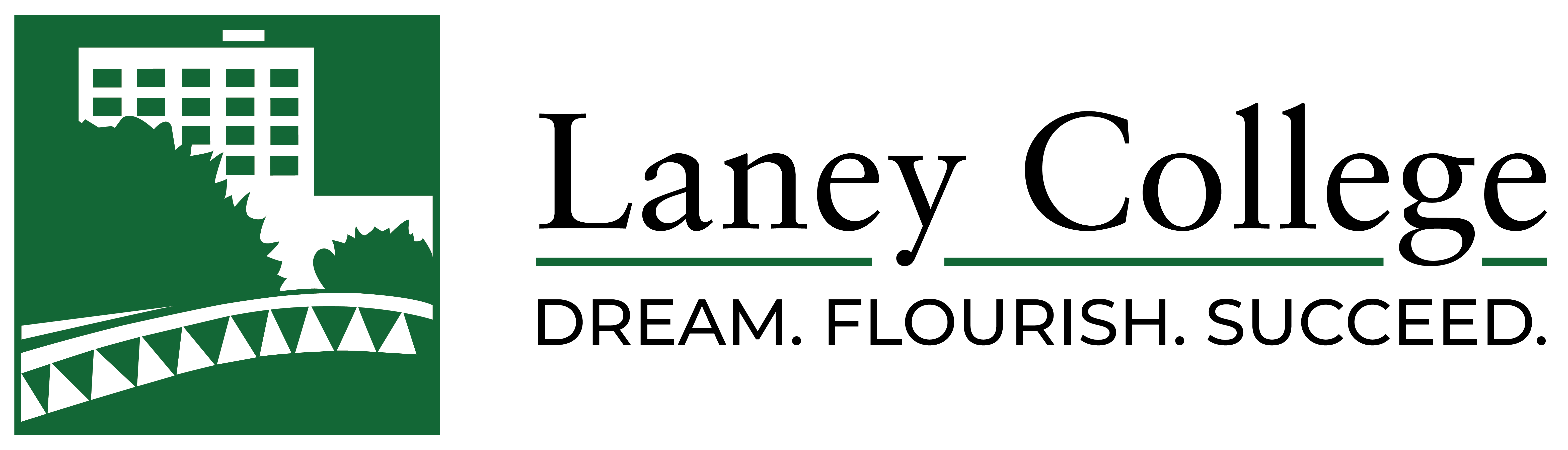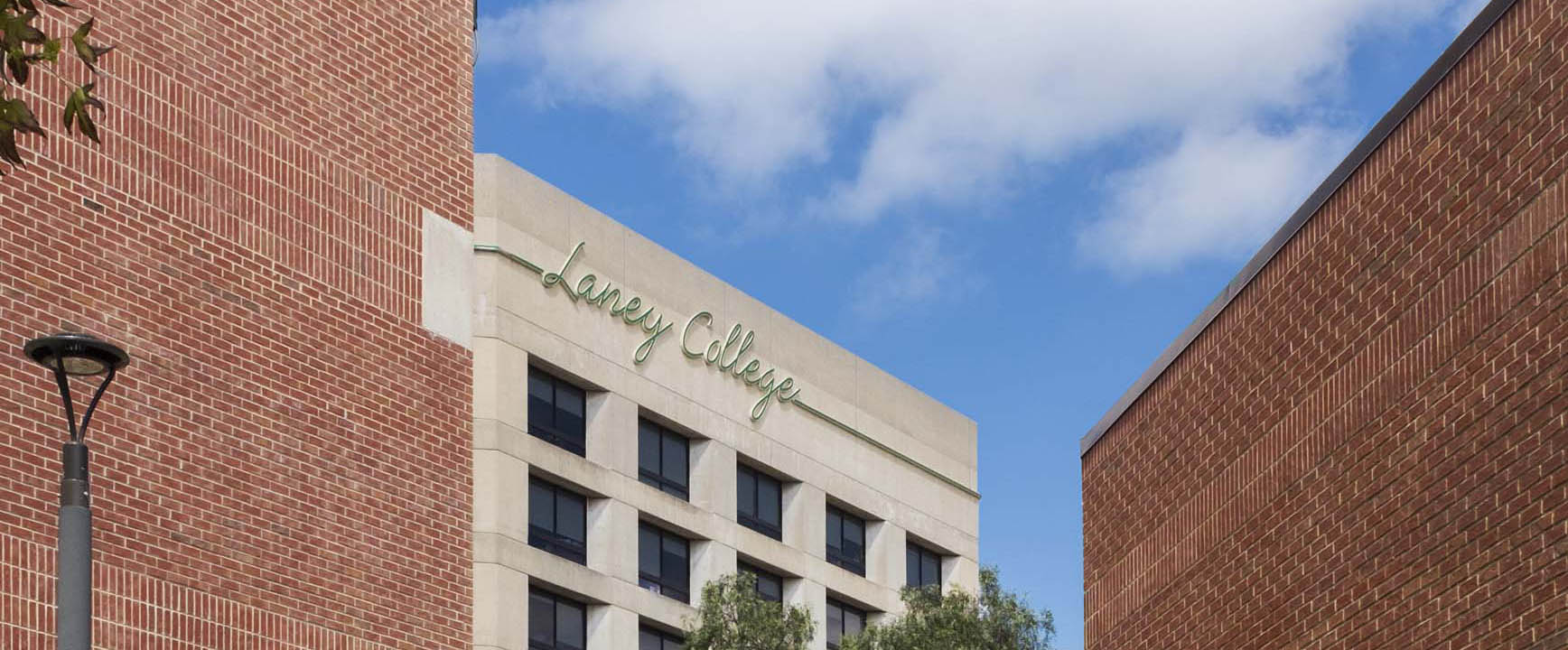Flex Evaluations Presentation Spring 2024
Requests for evaluation set-up in a Canvas course must be submitted by the instructor of the class being evaluated at least two weeks prior to being evaluated. This ensures that the instructor agrees to have an evaluator (faculty or administrator) visit their online class to conduct an evaluation and that the Help Desk has ample time to set up the evaluation. The Evaluator can be in the online course for ONE WEEK, so please note the agreed-upon week for access on the Help Desk ticket. Student evaluations can be open for up to TWO WEEKS. Finally, the Instructor may choose which module he/she would like to have evaluated and should communicate this to the Evaluator.
VIDEO: How to submit a Help Desk ticket
VIDEO: How to use Adobe Sign for Evaluation documents