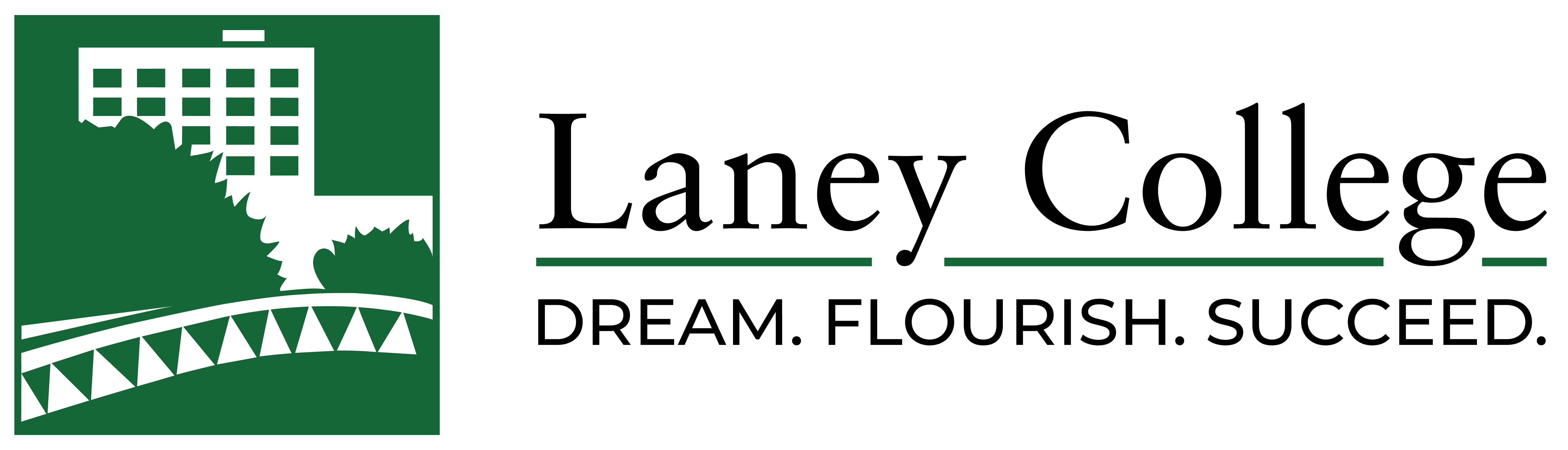Regulations
Regular and substantive instructor-student and student-student interaction is required in all online courses (this includes 100% online and hybrid). Research has shown that online courses with high levels of social interaction have a positive impact on learning.
Click the links below to familiarize yourself with regulations about regular and substantive interaction in online courses. You will also find examples and best practices for incorporating regular effective contact in your course.
Title 5
Title 5, § 55204, Instructor Contact of California Education Code requires distance education courses to have “regular and substantive interaction between instructor and students (and among students if described in the syllabus or course outline of record or distance education addendum)*.”
*Please Note: Title 5 has been amended multiple times in the past few years to match federal guidelines. Some changes have included the phrase “among students” to require student-student interaction in addition to instructor-student interaction and more recently changing to ‘regular and substantive’. This resource has more details about the ‘among students‘ update to Title 5.
ACCJC
The Accrediting Commission for Community and Junior Colleges (ACCJC) requires distance education courses to have “regular and substantive interaction between the students and the instructor.” Read this article to learn more about four elements that guide regular and substantive interaction. This document (go to page 103) by the ACCJC is a guide for evaluating distance education. The ACCJC lists three specific ways:
- Be consistent and predictable.
- Be faculty initiated.
- Be more than just a boilerplate assessment of student work.
Federal Regulations
ACCJC’s definition of distance education above mirrors federal regulatory requirements and the federal definitions of academic engagement. The Department of Education also provided a letter clarifying some of the regulations.
ASCCC
The Academic Senate for California Community Colleges (ASCCC) recommends that colleges develop regular and effective contact policies and adopted a paper providing guidance on professional standards for educational practices in online education. These are from 2018, but are still the most current information from the ASCCC.
Examples
Below you will find examples of instructor-student and student-student interaction. You do not need to incorporate all the examples below. They are intended as a suggested guide and may vary by discipline or instructional design. You can also find information in the DE Faculty Resources Handbook. A summary is below:
- Welcome email or video
- Ideally a welcome email or video is emailed to students before the class begins to promote early engagement and set the tone for the course. Cuesta College Online Education posts all of their Welcome Letters online, so check them out for examples.
- Some instructors send more than one pre-semester communication to create multiple touch points with students before the class begins.
- First day or week of course check-in assignment
- Examples: a discussion forum with a self-introduction, icebreaker, internet scavenger hunt, etc.
- A first day or week check-in assignment also helps determine non-participation for census roster reporting
- Video conferencing via Big Blue Button or Zoom
- Examples: use for office hours, exam review sessions, lectures, student presentations, group projects, guest speakers, virtual field trips, etc.
- Customized front page
- Use a Front Page to post engaging content and important information about your course.
- Canvas has some example templates.
- Here are some examples of advanced Canvas home page designs.
- Thank you to Teacher Winters for fun .gif’s for homepages (just make sure to include alt text for accessibility).
- Discussion boards and interactive videos
- Instructor moderated discussions
- Equity Tip: Consider creating a system to track which students you respond to in the forum each week to ensure every student gets at least one response from you throughout the term. You can create an Excel spreadsheet to track responses or divide your roster into groups (i.e. alphabetical by last name– group #1 is A-F, group #2 is G-L, etc.) and respond to each group in intervals
- Q&A board where instructors or fellow students answer questions
- Use Canvas Studio to quiz student on content in real time (practice or graded), real time questions, check for understanding, and check for participation.
- Instructor moderated discussions
- Weekly announcements
- Create written, audio, or video announcements
- Can be used to preview, summarize, or clarify course content
- Post announcements with links to relevant articles or videos about course content
- Individual contact with students via e-mail, phone, or video
- Sign up for a free Google Voice phone number and forward calls to any phone number
- Sign up for a free Zoom account for video conferencing
- Consider responding to student emails/messages in Canvas with an audio or video comment to personalize the response
- Facilitating student to student contact
- Learn how to create groups in Canvas for small group projects, assignments, or presentations
- Learn how to use peer review assignments and create peer review assignments in Canvas
- Use Zoom or Conferences to facilitate group projects or presentations
- Timely and individualized feedback on student work
- Add text, video, audio, or speech recognition comments in SpeedGrader
- Add annotated comments using DocViewer in SpeedGrader
Note: If you are using a publisher 3rd party website that only allows for automatically graded assignments, this should be supplemented with assignments in Canvas that allow you to give individualized, thorough feedback. When possible, course activity and interaction should be kept in Canvas for documentation. Automatically graded assignments do not count as regular and substantive feedback according to the regulations. Please refer to page 5 ‘auto-graded’ assignments.
If you’d like to add additional examples to this list, please email Distance Education Coordinators Judy Wong (jwong@peralta.edu) or Laurie Allen-Requa (lallenrequa@peralta.edu)