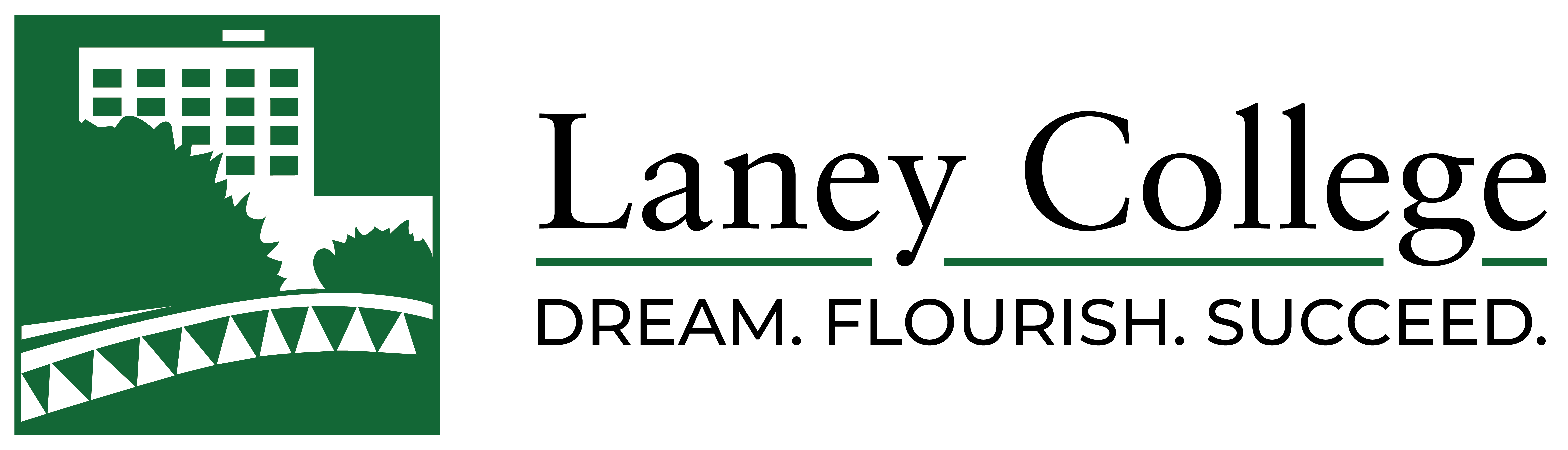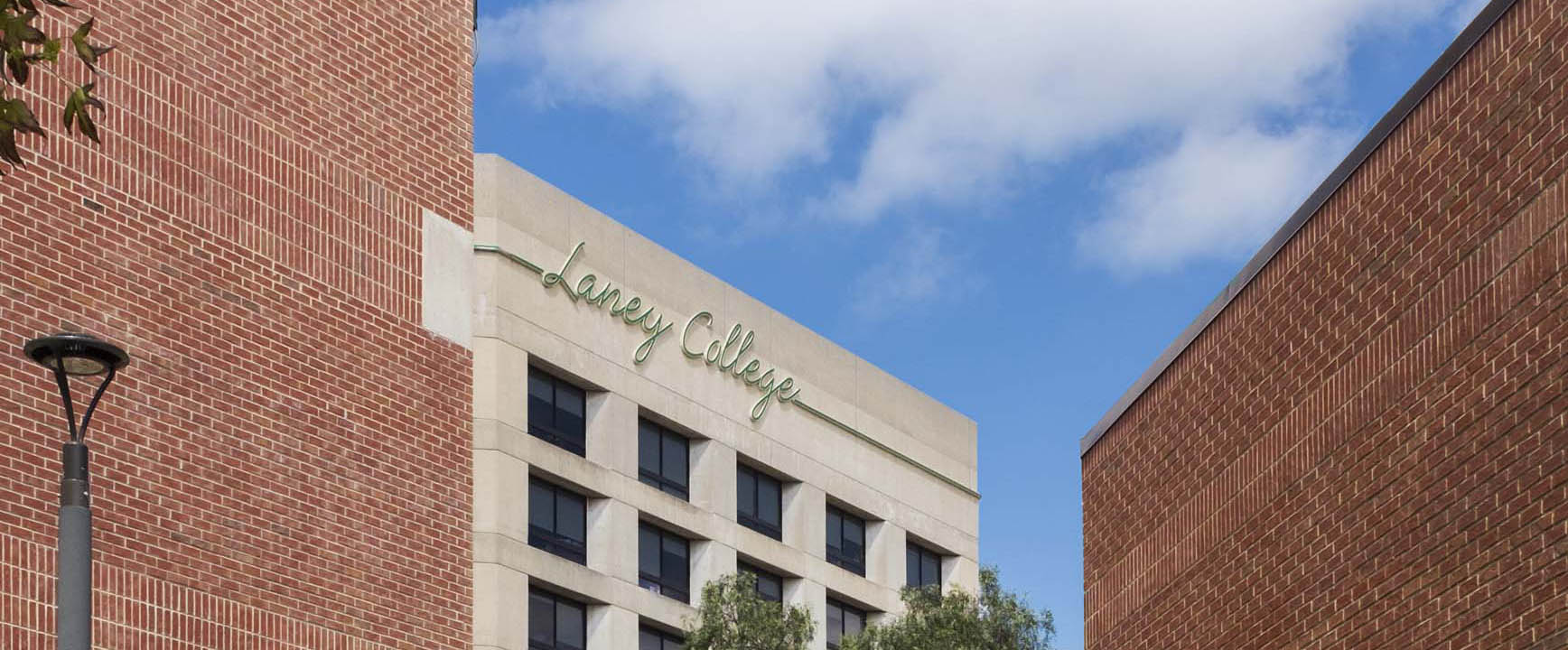How do P/T faculty earn the assessment stipend?
Due date for Spring 2024 assessment: June 3rd, 2024
New, more efficient process as of Fall 2021!
Please make sure to follow guidelines for data entry in training materials, or payment may be delayed.
- Enter assessment data in Meta – See training materials
- You’ll earn $100 per course, up to the maximum $300 – Assessing multiple SLOs in the same course in a given semester will be paid as one assessment, as is past practice.
- When you enter data, you’ll give your assessment a title – Please ensure your title matches the examples in the training materials. Email the assessment title(s) to Huizhen (Joan) Su with the subject “assessment stipend.” If multiple p/t faculty participate in the same assessment, a representative of the group may send ONE email with all the names.
- Joan will verify data entry – This will be done on an ongoing basis, but please meet the deadlines above.
- The Business Office may require your signature on a timesheet to pay the stipend – please look out for a message from Joan and respond.
Increased Stipend for Disaggregation of Data
When there are multiple sections of a course, it may be useful to separate the assessments by certain criteria, such as day vs. evening sections, online vs. face-to-face sections, etc. We call this disaggregation of data, and it may be very helpful to you, to your department, and to the college for accreditation purposes.
The assessment coordinators will work with you to pre-approve increasing your stipend on a case-by-case basis.
- Discuss your plan with the Assessment Coordinators ahead of doing the assessment – please message Rebecca Bailey and Felipe Wilson with your request to meet/discuss using the subject line “request for increased stipend.” The Assessment Coordinators will inform Joan if you are approved for an increased stipend.
- Enter data on Level 1 – you’ll enter at least two separate assessments at Level 1, which is simply the standard way most faculty enter assessment data (for example, one for a daytime section, and one for an evening section) paid at $100 each
- Enter data on Level 2 – After completing the Level 1 assessment, check out the Level 2 training video. Entering Level 2 data will be paid at $100. This part must be completed to earn the increased stipend. Let the assessment coordinators know when you’ve launched the Level 2, so they can approve it (Level 1 is approved automatically).
- When you enter data, you’ll give your assessment a title – Please ensure your title matches the examples in the training materials. Email the assessment title(s) to Huizhen (Joan) Su with the subject “increased assessment stipend.” If multiple p/t faculty participate in the same assessment, a representative of the group may send ONE email with all the names.
- Joan will verify data entry – This will be done on an ongoing basis, but please meet the deadlines above.
- The Business Office may require your signature on a timesheet to pay the stipend – please look out for a message from Joan and respond.
The maximum you can earn in a single semester is increased to $600 for this type of assessment