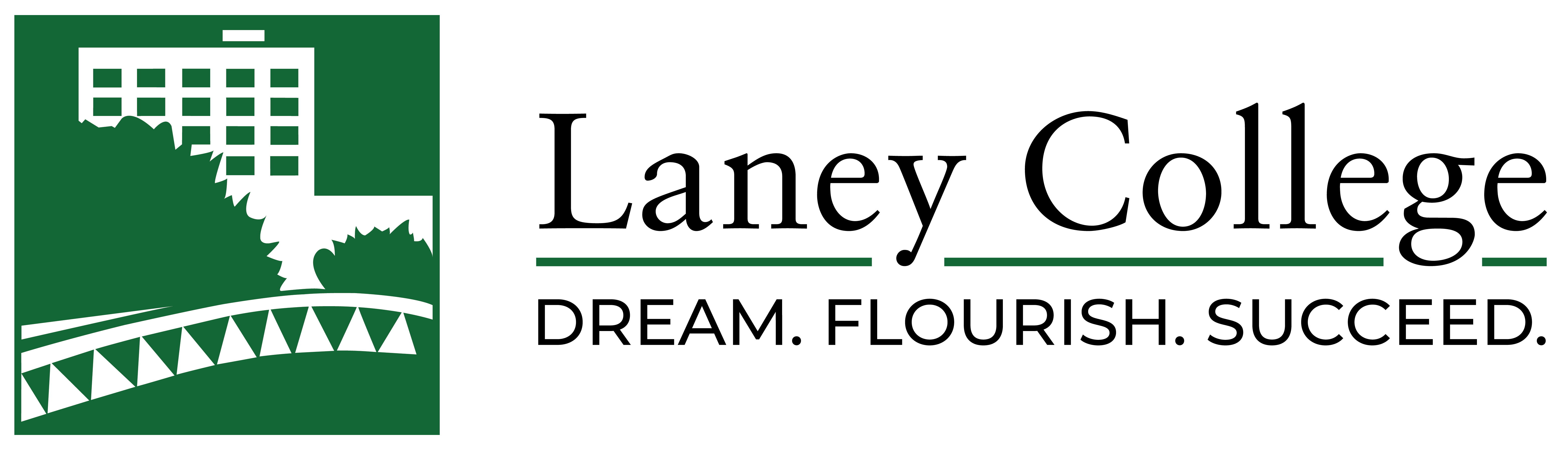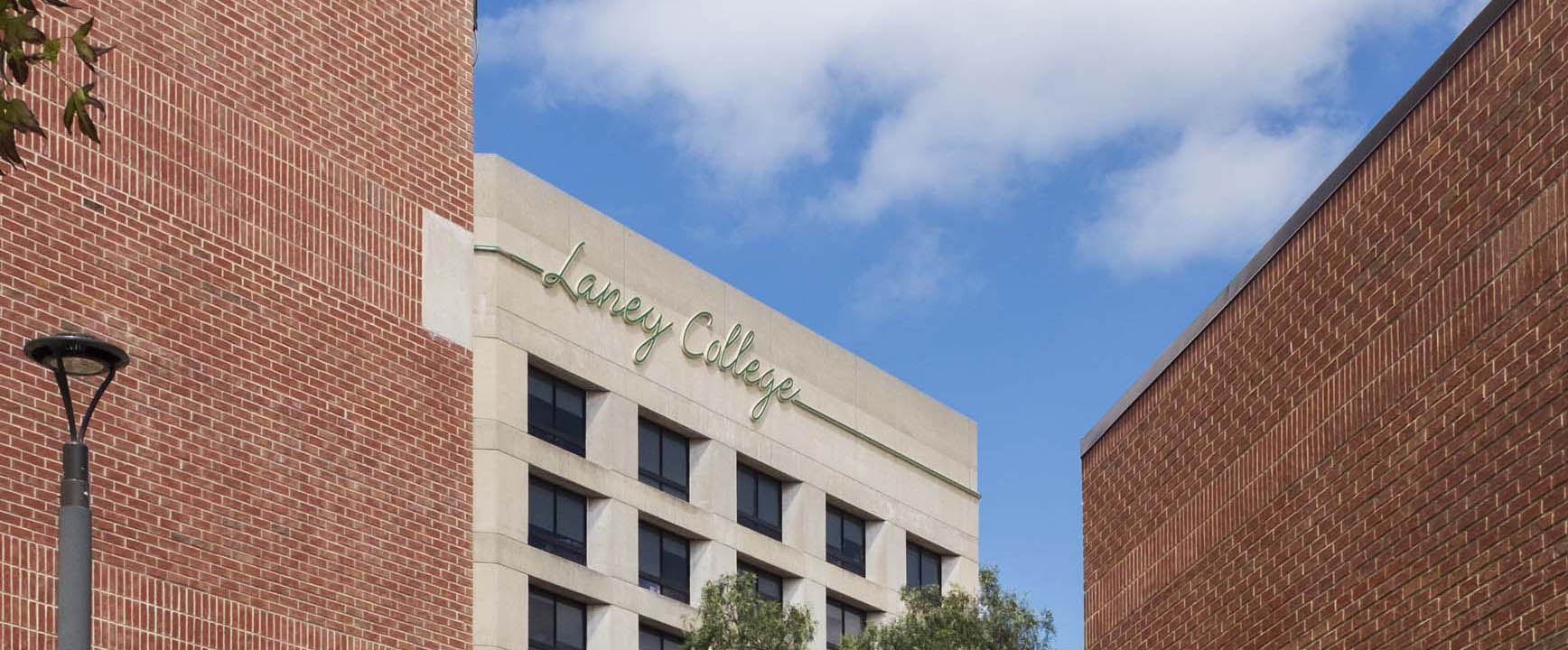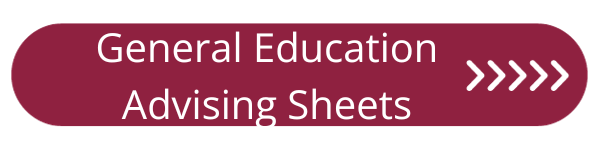What happens after I sign up?
What happens after I sign up?
Financial Aid:
- The FAFSA, Dream Act, or CA Promise Grant applications may not be the only paperwork you need to submit. After enrolling in classes, you should look for notifications from Laney Financial Aid in three different locations:
- Your Peralta email inbox (access through the Peralta Portal)
- Your Campus Solutions Student Center “To-Do List.” (Click the blue link in the To-Do List to find out how to complete the tasks)
- Send an email to your Laney Financial Aid Staff Representative’s contact information. Find their name on this page, by student’s last name.
- You can get the best information for all your Laney Financial Aid questions from your Laney FA Staff Representative. Find that helpful person by clicking here.
- If there are still items that Laney Financial Aid is requesting, it means that you will not get your financial aid disbursement (aka, your money) until you submit those items.
- Once your application is finally complete, approval and disbursement can take up to 4 to 6 weeks, so stay connected to Laney FA Department.
Books and Supplies
- Plan to purchase your books and supplies for your classes as early in the semester as possible.
- Books and supplies can vary depending on the class and the instructors. Before the semester begins, you can check online here at the Laney Bookstore to see if your instructor has notified the bookstore of the class textbook. Otherwise, you may just find out on the first day of class, looking on the course syllabus (the class contract).
- You can also search online to see if you can find new or used books online. You can also ask your instructor if you can use an older edition of their textbook, which could also be less expensive.
- Certain special programs like EOPS/CARE/CalWORKs/CAFYES, Umoja/Ubaka, APASS (Asian Pacific American Student Success) and Gateway to College offer book loans, book vouchers, and other supplies to help ease student costs. Click on the link of each program to find out more.
- If you need a Chromebook, click here for Laney’s Chromebook Loan Program.
How do I access my classes?
- Access your classes online via Canvas on the Peralta Portal at https://portal.peralta.edu? Some instructors will use sites and resources other than Canvas, so check your syllabus for more details).
- The Laney Welcome Center has put together some awesome how-to videos you can find here on using your Peralta Portal and your Campus Solutions Student Center (formerly Passport Student Center).
- If you’re new to online learning, take a quick look at this brief video on what to think about to prepare for online learning.
Have more questions?
Counselors are the first department you can come to when you don’t know what to do or need help and advisement. Come to us with a question and we will answer or guide you to those who have the answers. You can schedule an appointment or send a live chat message from our homepage.